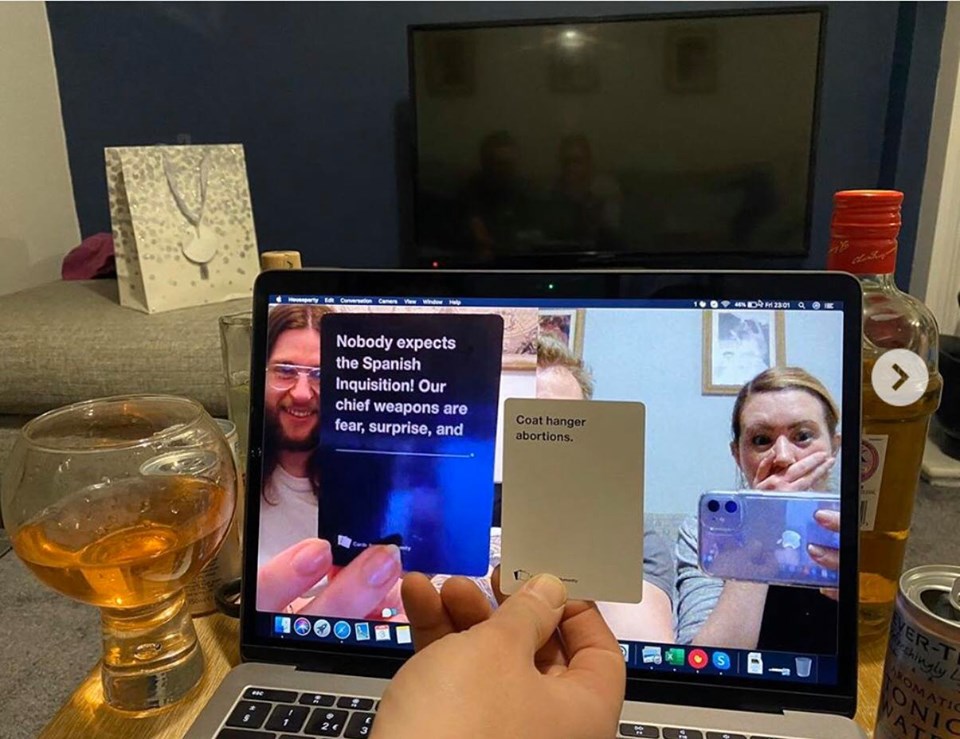
While we are in quarantine and the world is locked down we still have the chance to be together far away from each other.
If you are a fan of Cards Against Humanity but distance has stopped you from playing your favorite game, with your favorite people, we got you!
With so many online chat applications, playing remotely with your friends is now possible.
One of these applications is the video calling platform Zoom.
Yes, you heard it right! Zoom!
Except that it is used for online classes, business meetings, work purposes, virtual meetings and so on, Zoom will be your number one used platform for the sake of Cards Against Humanity games as well.
Cards Against Humanity Zoom
Before you start playing with your friends on zoom, make sure you buy your Cards Against Humanity or other card’s additions.
Find below other game editions:
If you want a faster game process, you could buy the Harry Potter Cards Against Muggles PDF version so you don’t have to wait for the shipping.
After you get the Cards Against Muggles PDF you can print the cards by yourself. The printing procedure is an easy and fast process by which your PDF has to pass in order to have the cards in your hands.
The gaming process
Open zoom.us. The website is available to use for both desktop and smartphone users.
Next, you have to sign up if you don’t have an account or log in if you are part of zoom already.After you are logged in on zoom, you have to send invite to your friends and get together in the meeting.
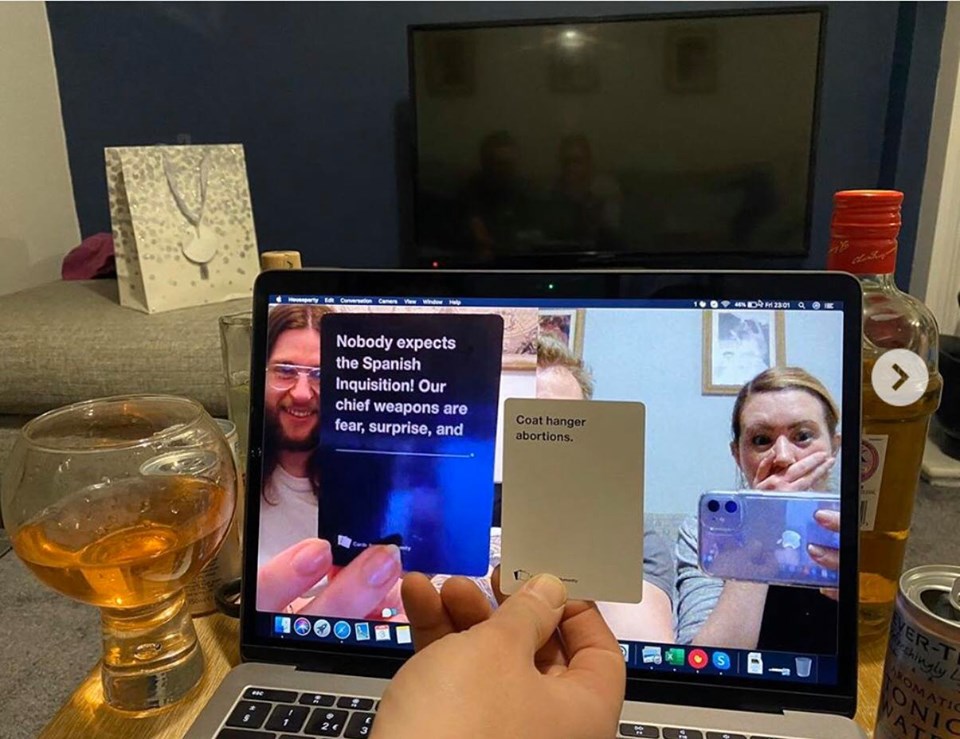
The gaming process is the same, just that you are playing it online, far away from each other.
Each of you should show your card in front of your camera so all of your friends can see what cards you are choosing, what combination each of you is doing and choose the best card combination among your team.
This Cards Against Humanity Zoom meeting will remain one of your favorite meetings you ever had on Zoom.
This way of playing the game will guarantee you hours of fun and laughs and at the same time an enjoyable time with your friends.

Playingcards.io Cards Against Humanity
Another website in which you can play Cards Against Humanity for free is playingcards.io. Playingcards.io is one of the best and easiest websites to use where you can play an online version of Cards Against Humanity.
How do you start the game?
Go to playingcards.io and select “Cards Against Humanity” in the website’s home page and click “Cards Against Humanity”.
Next, you will see a link which you have to share with your fellow friends so they can join the room.
Unlike the traditional version of the game, the online game can be played by 6 players only.
When all of your friends accept the invitation you will be sent to a virtual table in which you’ll have 500 white cards and 99 black cards.
In the virtual table you will also have:
- Discard piles
- Winning piles
- A place to play the white cards
- A white box at the bottom
The white box will be private. Only will see the cards there.
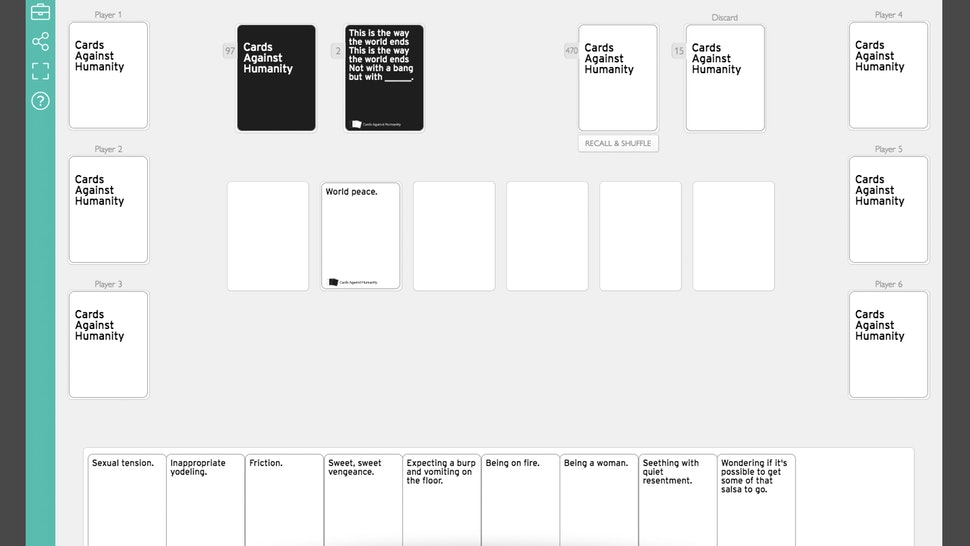
To start the game you have to draw white cards by dragging them from the pile at the top of the screen to the white box at the bottom of the screen.
The moment you drag the cards, they will flp and you will be able to see them. But don’t worry, you are in your private section and no one from other players will be able to see your cards.
How to play Cards Against Humanity Online?
Playing Cards Against Humanity online with friends will give you the same feeling as playing it in person.
The game actions are all synchronized and all the players are allowed to move at the same time.
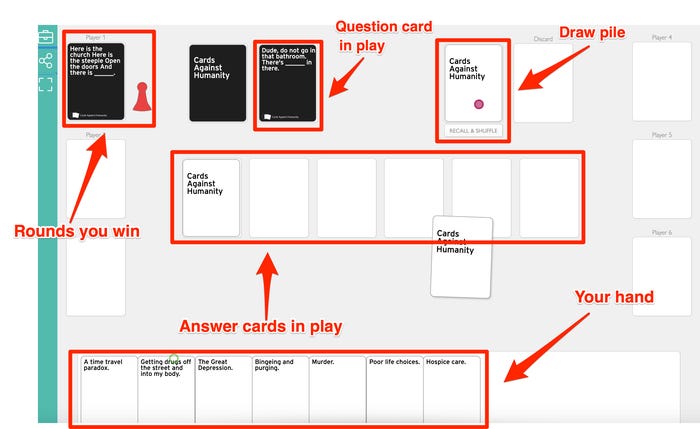
Players deal themselves 10 white cards from the pile that is located at the top of the screen.
Then you have to decide which of those 10 answer cards responds best to the black card which is displayed at the top of the screen.
Once you choose the responding card, you have to drag it from your private space to the bottom of the screen in one of the six blank spaces that you’ll see in the middle where your friend’s answers will be placed too.
As you can notice the game rules are the same as if you were playing the game in real life.
The winner is chosen in the same way as well.
All the players get to choose their favorite white card and the winning card will be the one that has the most votes on the game.
